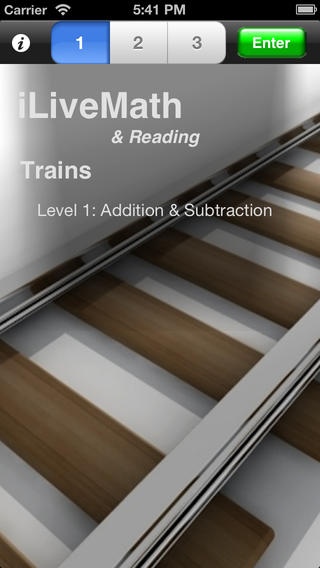iLiveMath Trains 7.0
Continue to app
Paid Version
Publisher Description
Featured on What's Hot on iTunes plus 247mom App of the Week and pragmaticmom.com. This app was specially designed for our son who loves trains. We look forward to many nights together counting train cars before bedtime. iLiveMath Trains introduces word problem concepts using speed, weight, and goods. The natural language engine also generates questions around the art of stamp collecting, trade, countries, and currency. Do you remember the joy of riding your first train? The excitement as you felt the whistle blow and the engineer call "All Aboard!". Did you ever collect stamps as a child or as an adult? Categorizing all the train stamps on one page. Stamp collecting is a hobby which opens up teaching opportunities for many families around the world. iHomeEducator has released a new educational app for K to 6th grade. iLiveMath Trains which includes over 60 photos of trains, educational links, and educational videos with a natural language word problem generator that creates an endless stream of questions to challenge and engage your students. Family-friendly videos are filtered from Youtube. ================= iHomeEducator is a member of Moms with Apps, a collaborative group of family-friendly developers seeking to promote quality apps for kids and families. Recommended Ages: 3-6,6-10 Categories: Math, Addition, Subtraction, Multiplication, Division
Requires iOS 4.3 or later. Compatible with iPhone, iPad, and iPod touch.
About iLiveMath Trains
iLiveMath Trains is a paid app for iOS published in the Kids list of apps, part of Education.
The company that develops iLiveMath Trains is iHomeEducator. The latest version released by its developer is 7.0.
To install iLiveMath Trains on your iOS device, just click the green Continue To App button above to start the installation process. The app is listed on our website since 2010-07-13 and was downloaded 1 times. We have already checked if the download link is safe, however for your own protection we recommend that you scan the downloaded app with your antivirus. Your antivirus may detect the iLiveMath Trains as malware if the download link is broken.
How to install iLiveMath Trains on your iOS device:
- Click on the Continue To App button on our website. This will redirect you to the App Store.
- Once the iLiveMath Trains is shown in the iTunes listing of your iOS device, you can start its download and installation. Tap on the GET button to the right of the app to start downloading it.
- If you are not logged-in the iOS appstore app, you'll be prompted for your your Apple ID and/or password.
- After iLiveMath Trains is downloaded, you'll see an INSTALL button to the right. Tap on it to start the actual installation of the iOS app.
- Once installation is finished you can tap on the OPEN button to start it. Its icon will also be added to your device home screen.